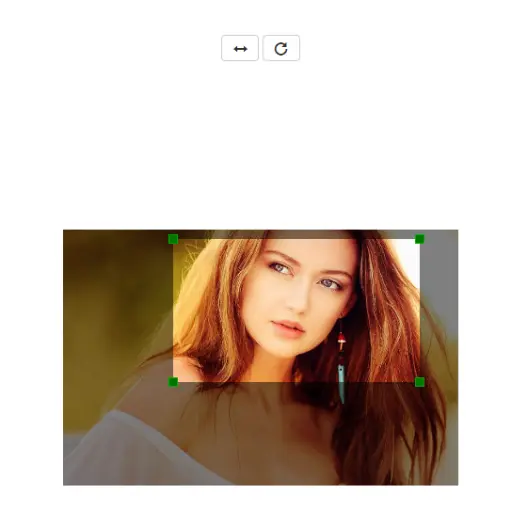The images
How to frame the images?
The point of interest allows javlo to crop the images around an important point.
In all places where it is possible to modify an image (image component, file-explorer module, shared-content...) a red dot appears on the image if you place the mouse cursor there. A click on the image allows to position this red point. This red dot represents the area that matters in the image, a later cropping put this red dot as much as possible in the center of the image.
Example: if on a page you need to put an image in a square you would necessarily have to cut off some parts of the rectangular images, this system allows you to crop the image correctly.
Positioning |
Result |
Quick image editor
In the image component, there is an "edit" button just to the right of the selection box we find an "edit" button that opens the image editing module. The same module is also accessible via the file editing module.