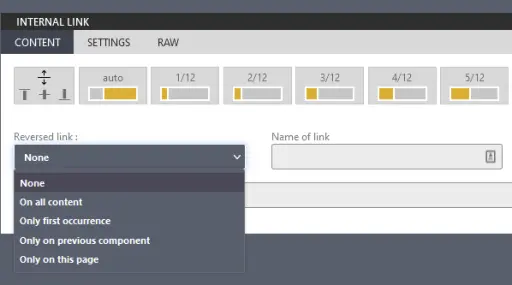How to create links automatically in the content ? : "reverse-links
Reverse links allow you to create hypertext links in content from the destination rather than the source of the link. There are 3 types of links: link to a file / link to a page / link to another site. To create a "reverse link" you must first choose the text that will be the link. For example if you have a pdf file which contains the charter of your company, you can create a "reverse link" on the text "our charter". Every time the system encounters the text "our charter" it will create a link to the pdf file.
The name of the link should not be too generic at the risk of creating links on unrelated texts, in our example if we had chosen "charter" instead of "our charter" it could have caused problems if there are texts that talk about other charters.
There are 4 modes for "reserce link": either only on the current page, or all content, or all content but only the first occurrence of the text on the page, or only on the component preceding the link.