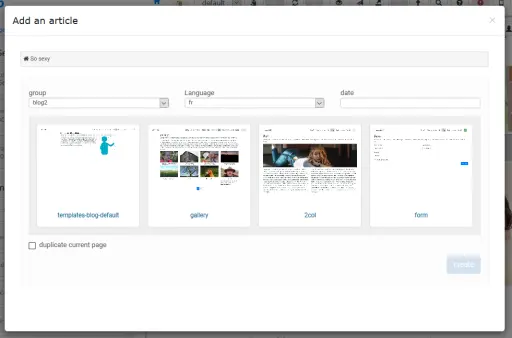Add an article
Initialization
The articles should be created in "groups" the groups represent the place in the navigation (the page) where the articles will be inserted. A year and month structure will be created automatically in this group. Here is the page structure to do in order to create a group:
- #page#
- #page#-2019
- layouts-#page#
- layout1
- layout2
the pages layout1 and layout2 can be built on the basis of any template and the have can put the default content that we want. When the pages are finished, it is best to open 'page properties' and click on "take screenshot" to create the screenshot of the page.
Use
To create a new article:
- click on "add an article"
- choose a group (if multiple groups)
- choose the language of the article (if multiple languages)
- set the date of the article
- choose the template or choose "duplicate current page"
- click on "create"